The Domain Name System (DNS) is the phonebook of the
Internet. Humans access information online through domain
names, like nytimes.com or espn.com. Web browsers interact
through Internet Protocol (IP) addresses. DNS translates
domain names to IP addresses so browsers can load Internet
resources.
Default DNS services are provided by your Internet Service
Provider (ISP) at home, your cellular provider, workplace,
and all public WiFi networks that you might use.
Many are logging everything you do. Some are blocking
websites. Your DNS history can identify you, perhaps even
better than tracking cookies.
Public DNS (over TLS/HTTPS) service offers privacy and
security:
1. Set your home Router to use Public DNS services.
2. Set each mobile device to use Public DNS services.
3. Set each computer to use Public DNS services.
DNS Providers
https://www.routersecurity.org/DNS.providers.php
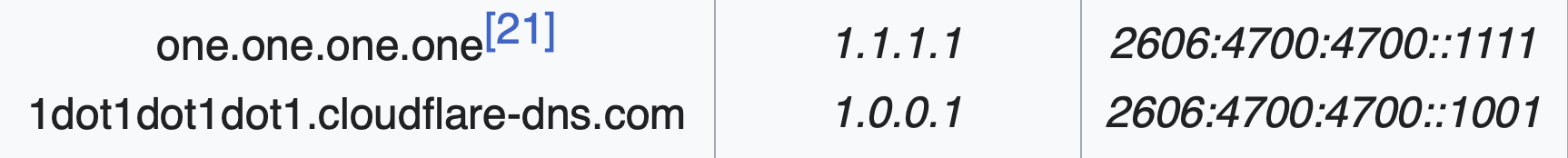
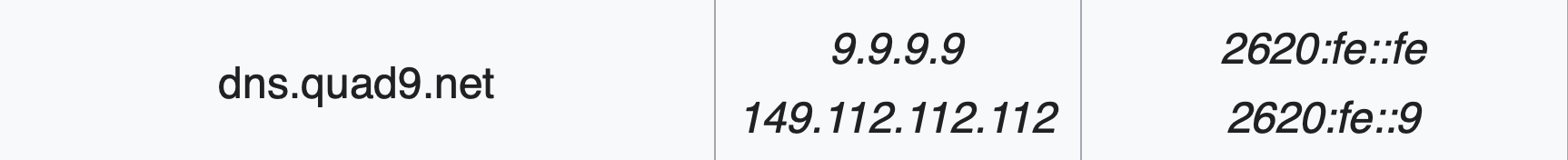
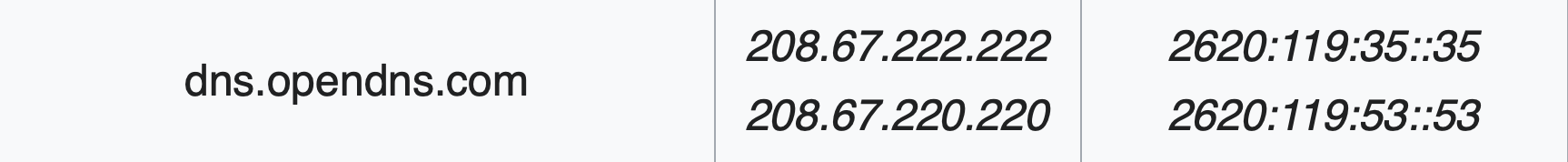
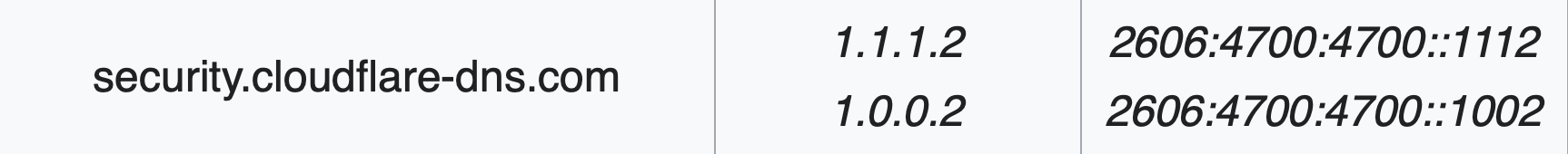
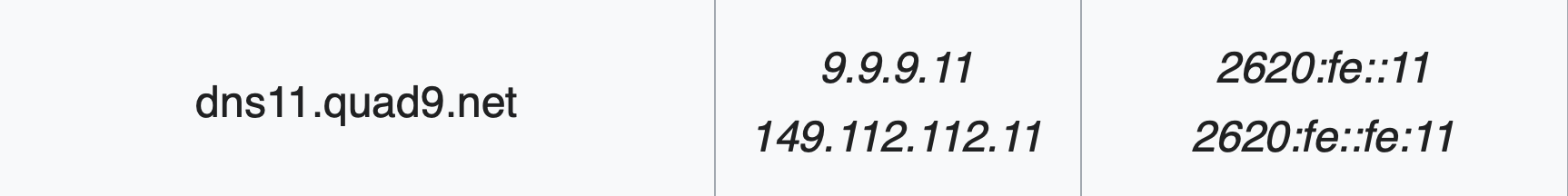
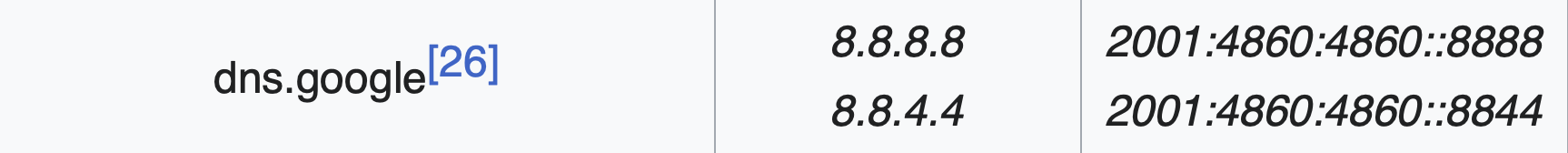
Manually Setting Public DNS IP Addresses on Routers
Manually setting Public DNS IP addresses on a router. To get
instructions, use DuckDuckGo to find the user guide for the
make and model of the router.
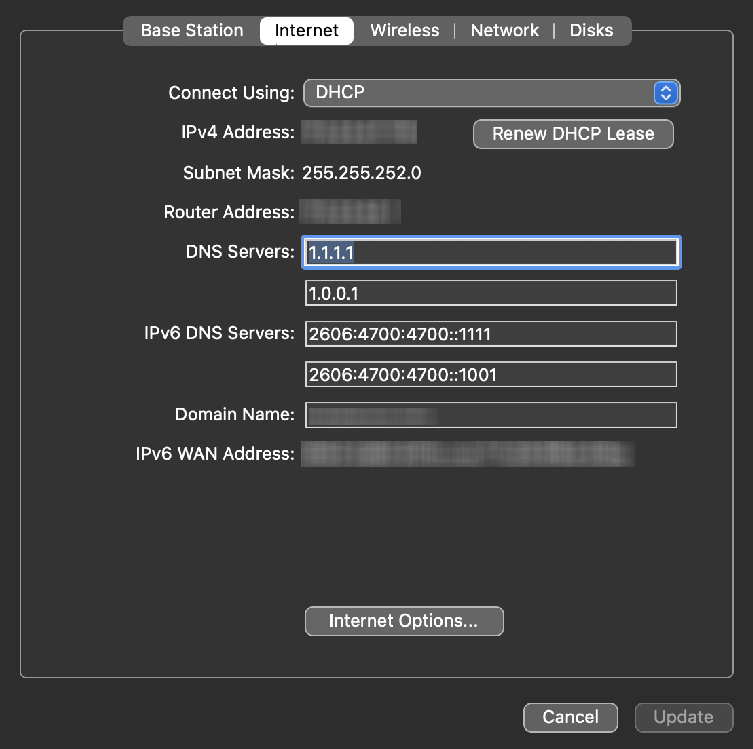 You are all set. For any and all devices connected to the
internet via your home network, the name server requests
will privately and securely go through Cloudflare.
You are all set. For any and all devices connected to the
internet via your home network, the name server requests
will privately and securely go through Cloudflare.
Manually Setting Public DNS IP Addresses on iPhones, iPads
Goto
Settings > Wi-Fi >  > Configure DNS > DNS SERVERS
> Configure DNS > DNS SERVERS
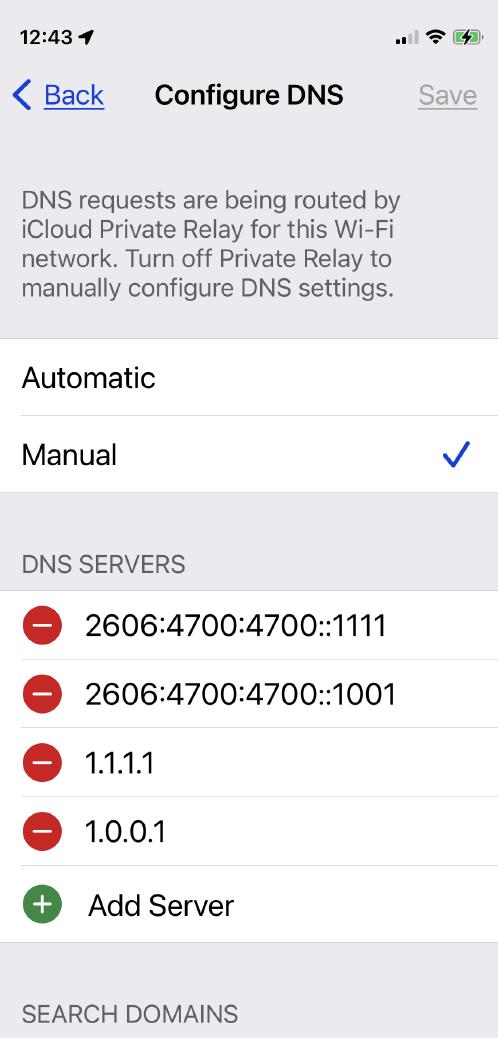 You are all set. On this WiFi network, the name server
requests will privately and securely go through Cloudflare.
You are all set. On this WiFi network, the name server
requests will privately and securely go through Cloudflare.
Manually Setting Public DNS IP Addresses on Macs
Goto
System Settings > Network > Wi-Fi > Details > DNS
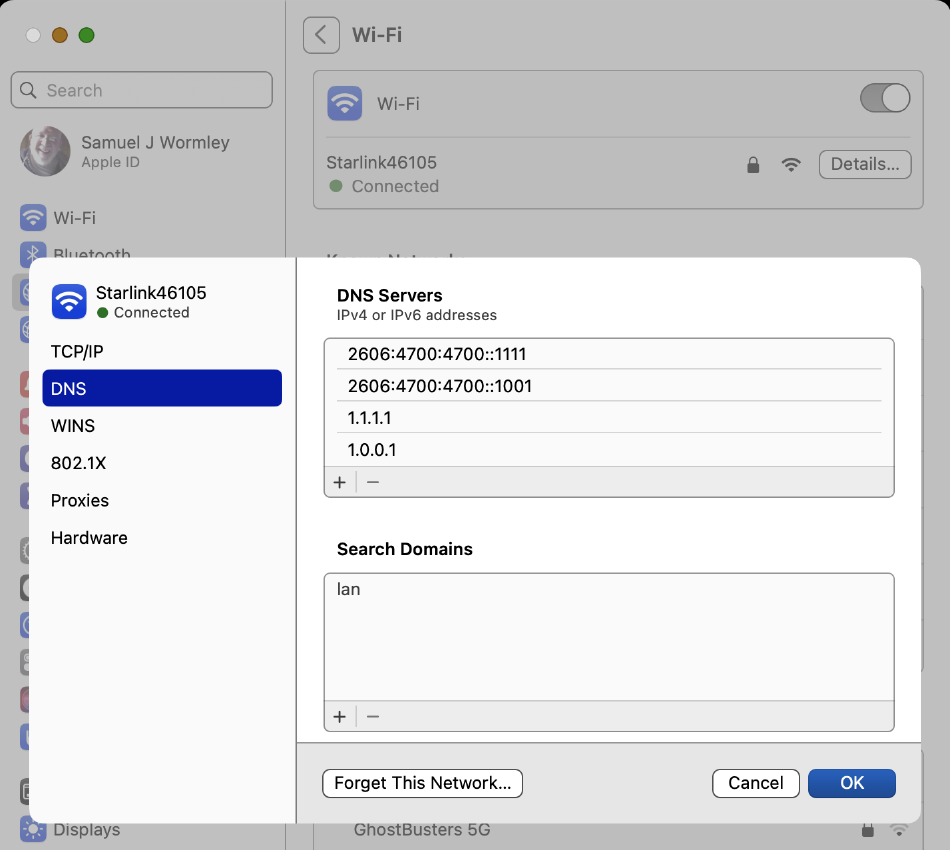 You are all set. No matter what network you connect to with
your Mac, the name server requests will privately and
securely go through Cloudflare.
To see what DNS your Mac is actually using, goto:
Finder > Applications > Utilities > Terminal and type:
dig | grep "SERVER:"
To see what DNS IPs are set on your Mac, goto:
System Settings > Network > Wi-Fi > Details > DNS
sam.wormley@gmail.com
You are all set. No matter what network you connect to with
your Mac, the name server requests will privately and
securely go through Cloudflare.
To see what DNS your Mac is actually using, goto:
Finder > Applications > Utilities > Terminal and type:
dig | grep "SERVER:"
To see what DNS IPs are set on your Mac, goto:
System Settings > Network > Wi-Fi > Details > DNS
sam.wormley@gmail.com
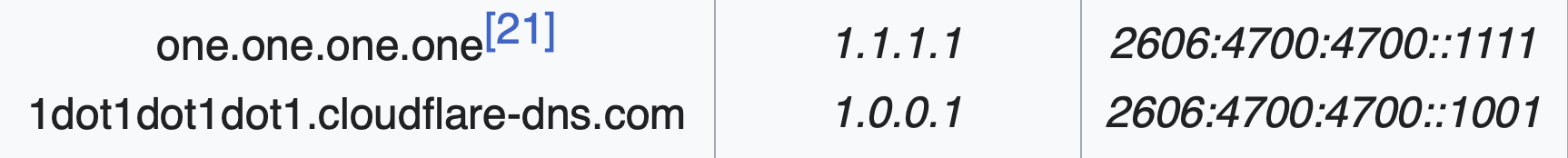
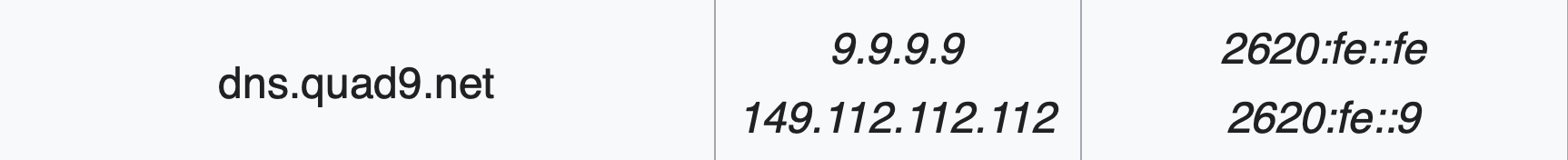
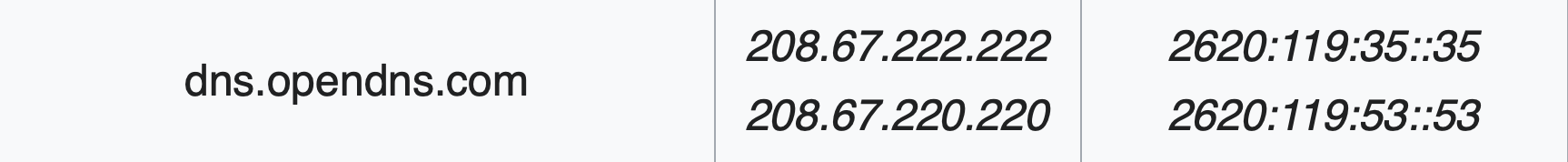
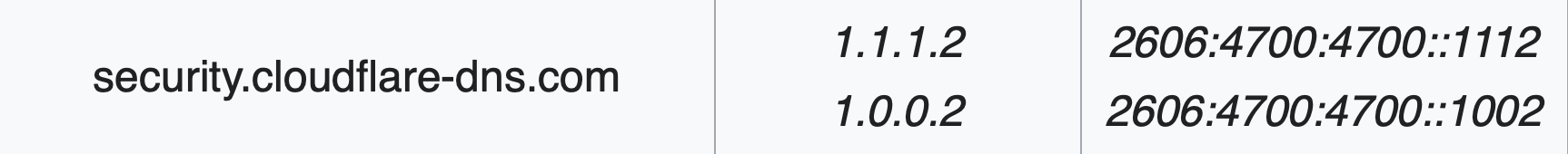
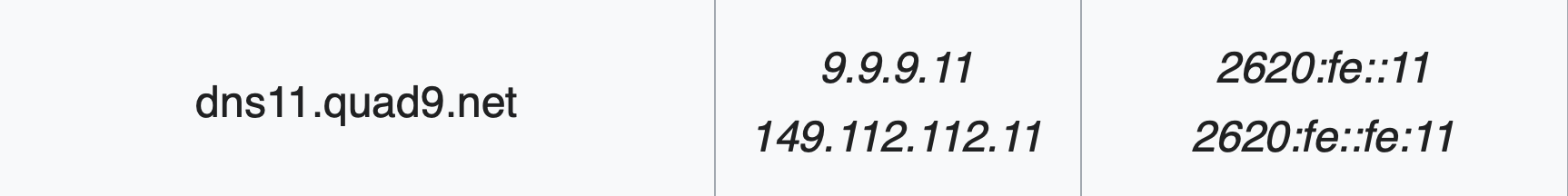
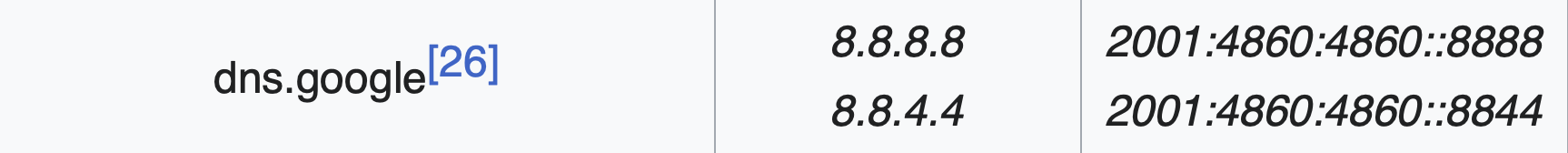
You are all set. For any and all devices connected to the internet via your home network, the name server requests will privately and securely go through Cloudflare.
> Configure DNS > DNS SERVERS
You are all set. On this WiFi network, the name server requests will privately and securely go through Cloudflare.
You are all set. No matter what network you connect to with your Mac, the name server requests will privately and securely go through Cloudflare. To see what DNS your Mac is actually using, goto: Finder > Applications > Utilities > Terminal and type: dig | grep "SERVER:"