Firewall security in macOS
https://support.apple.com/guide/security/firewall-security-seca0e83763f/web
macOS includes a built-in firewall to protect the Mac from
network access and denial-of-service attacks. It can be
configured in the Security & Privacy pane of System
and supports the following configurations:
o Lock all incoming connections, regardless of app.
o Automatically allow built-in software to receive incoming
connections.
o Automatically allow downloaded and signed software to
receive incoming connections.
o Add or deny access based on user-specified apps.
o Prevent the Mac from responding to ICMP (Internet Control
Message Protocol) probing and portscan requests.
Turn On Firewall
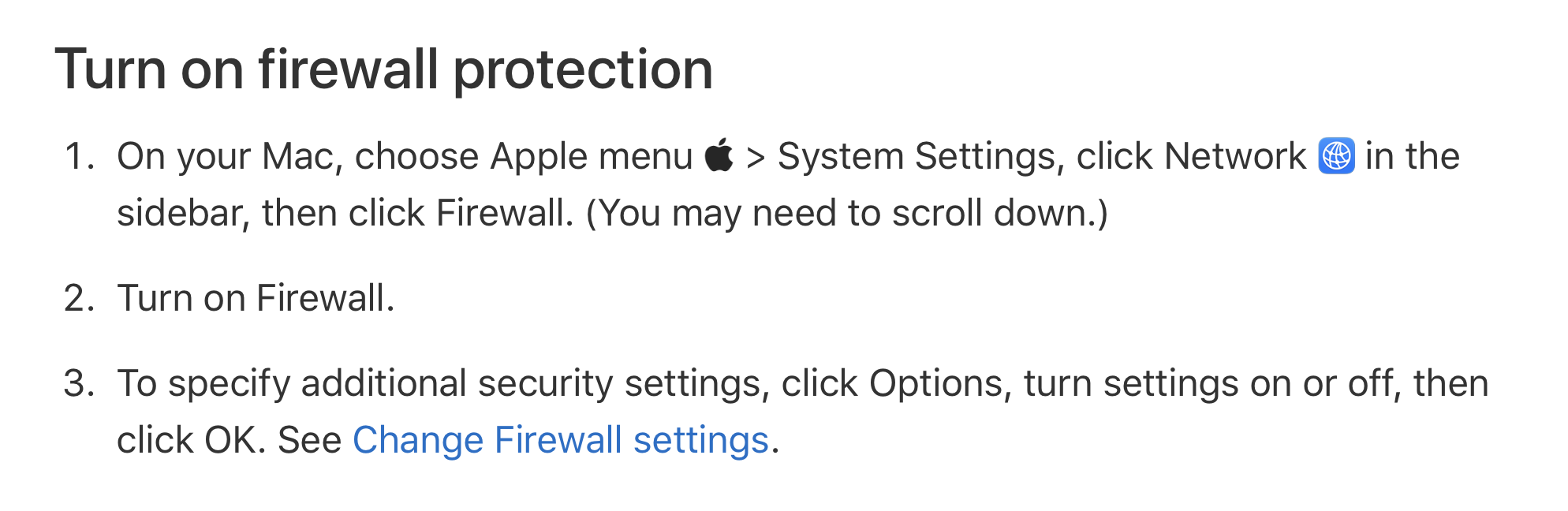 Change Firewall settings on Mac
https://support.apple.com/guide/mac-help/change-firewall-settings-on-mac-mh11783/mac
Block connections to your Mac with a firewall
https://support.apple.com/guide/mac-help/block-connections-to-your-mac-with-a-firewall-mh34041/mac
Apple Platform Security
https://help.apple.com/pdf/security/en_US/apple-platform-security-guide.pdf
sam.wormley@gmail.com
Change Firewall settings on Mac
https://support.apple.com/guide/mac-help/change-firewall-settings-on-mac-mh11783/mac
Block connections to your Mac with a firewall
https://support.apple.com/guide/mac-help/block-connections-to-your-mac-with-a-firewall-mh34041/mac
Apple Platform Security
https://help.apple.com/pdf/security/en_US/apple-platform-security-guide.pdf
sam.wormley@gmail.com
Change Firewall settings on Mac https://support.apple.com/guide/mac-help/change-firewall-settings-on-mac-mh11783/mac Block connections to your Mac with a firewall https://support.apple.com/guide/mac-help/block-connections-to-your-mac-with-a-firewall-mh34041/mac Apple Platform Security https://help.apple.com/pdf/security/en_US/apple-platform-security-guide.pdf sam.wormley@gmail.com