Apple Resources - Startup Options
http://edu-observatory.org/olli/Apple_Resources/Startup.html
RECOVERY ON MACS WITH APPLE SILICON macOS User Guide Use macOS Recovery on a Mac with Apple silicon https://support.apple.com/guide/mac-help/macos-recovery-a-mac-apple-silicon-mchl82829c17/mac Recovery Options .............. Power button (long hold)Diagnostics ................. Hold Command-D Options icon Recovery Main Window Apple Menu Utilities Menu Disk Icon Startup Manager ........... Click on Continue Startup Disk .............. Hold Option, Click on Continue Safe Mode ................. Hold Shift, Click on Continue
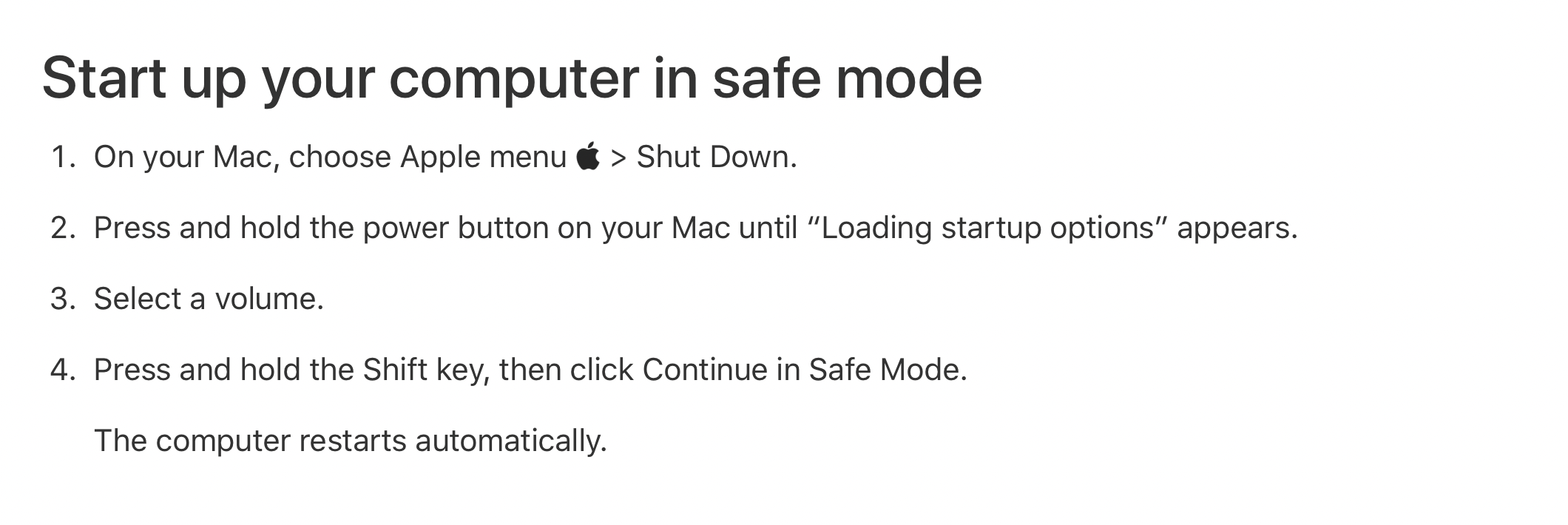
RECOVERY ON INTEL-BASED MACS https://eclecticlightdotcom.files.wordpress.com/2022/11/intelmacbootmodes2.jpg https://support.apple.com/en-us/HT201255sam.wormley@gmail.com