Internet Connectivity and Reliability
http://edu-observatory.org/olli/Connectivity/index.html
If you have ever gotten the message "Server Not Found", or "You Are Not Connected to the Internet"? Might be due to an internet Connectivity and Reliability issue. This resource will help you troubleshoot the cause and lead you to a reliable solution.
FIRST QUESTION Are all of your devices unable to connect to the internet, or just one device? If just one, reboot it. BTW--Keep all your devices' OSs and Apps up2date. SECOND QUESTION Is your smartphone connection to the internet via Cellular or via Wi-Fi? iPhone's Control Center allows you to turn on/off the Cellular and Wi-Fi radios to test. Similar on Android phones. Can you connect to the internet by Cellular only? Can you connect to the internet by Wi-Fi only?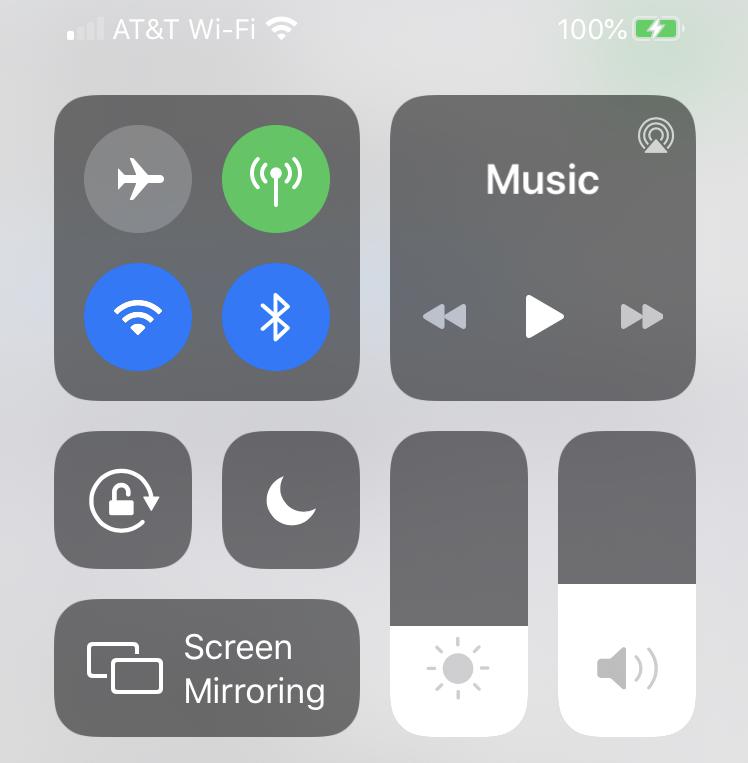
Analyzing Internet Connectivity https://fast.com (IPv6) (VPN) Speedtest Apps for Mobile Devices https://apps.apple.com/us/app/fast-speed-test/id1133348139 Speedtest App for Android Speedtest App for iPhone/iPad/iPod-touch FAST Speed Test App for Android FAST Speed Test App for iPhone/iPad/iPod-touch
PING (networking utility) https://en.wikipedia.org/wiki/Ping_%28networking_utility%29 Ping is a computer network administration software utility used to test the reachability of a host on an Internet Protocol (IP) network. It is available for virtually all operating systems that have networking capability, including most embedded network administration software. Ping measures the round-trip time for messages sent from the originating host to a destination computer that are echoed back to the source. The name comes from active sonar terminology that sends a pulse of sound and listens for the echo to detect objects under water. Download Network Tools https://apps.apple.com/us/app/beenettools/id1160138136 https://apps.apple.com/us/app/he-net-network-tools/id858241710 https://play.google.com/store/apps/details?id=net.he.networktools Analyzing Internet Connectivity from PC or Mac Command Line Getting to the Command Line (all versions of Windows) Win-R opens the Run command box immediately. Then type: cmd Getting to the Command Line (Terminal on a Mac) Finder > Applications > Utilities > Terminal From the Command Line: Using PING (networking utility) to test your connectivity and the reachability of a host on the Internet Type: man ping Type: ping 8.8.8.8 Type: ping dns.google Type: ping6 dns.google Terminate by typing: ctrl-c Packet Loss, Intermittent, or wildly fluctuating round-trip times indicates a poor internet connection provided by your Internet Service Provider (ISP) and should be addressed. Instability may also show up in speedtests. Check often. DNS Failure If your Domain Name Servers (DNS) provided by your Internet Service Provider (ISP) are not working, pinging an IP address may work fine, but your browser still doesn't work. The solution to use alternative open DNS servers such as: https://www.cloudflare.com/learning/dns/what-is-1.1.1.1/ https://en.wikipedia.org/wiki/Public_recursive_name_server https://www.dnsperf.com/#!dns-resolvers
MODEM A modem, usually provided by your Internet Service Provider (ISP) translates signals from your ISP via fiber, cable, phone line, or Antenna into digital signals using the internet protocol (IP). A modem will have a unique IPv4 address on the Internet. The current status of the modem lights helps the end user to know whether a connection is established, if the connection is active, or if the connection has dropped for some reason. One should download the Manual (PDF) for your Modem. Cable modems often use an internal IP Address 192.168.100.1 Using your browser type: http://192.168.100.1 ROUTER A NAT router (sometimes referred to as a gateway) creates a local area network (LAN) of private IP addresses and interconnects that LAN to the wide area network (WAN) known as the Internet. The "Network Address Translation" (NAT) performed by the router allows multiple computers (machines) connected to the LAN behind the router to communicate with the external Internet. One should download the Manual (PDF) for your Router.
Modem Router MAINTENANCE OF ROUTERS (gateways) Find Your Router IP Address (all versions of Windows) Type from command line: ipconfig Find Your Router IP Address (Mac) Type from command line: route get default Using your browser type: http://Your Router's IP Address ROUTER SECURITY SETTINGS (Extremely Important) Apple: Recommended Settings For Wi-Fi Routers And Access Points https://support.apple.com/en-us/HT202068 FTC: Securing Your Wireless Network https://www.consumer.ftc.gov/articles/0013-securing-your-wireless-network Secure Router Configuration https://routersecurity.org/index.php#StartHere https://routersecurity.org/index.php#FullList Router Security Checklist https://routersecurity.org/checklist.php
INTERNET https://en.wikipedia.org/wiki/Internet The Internet is the global system of interconnected computer networks that uses the Internet protocol suite (TCP/IP) to communicate between networks and devices. It is a network of networks that consists of private, public, academic, business, and government networks of local to global scope, linked by a broad array of electronic, wireless, and optical networking technologies. The Internet carries a vast range of information resources and services, such as the inter-linked hypertext documents and applications of the World Wide Web (WWW), electronic mail, telephony, and file sharing. INTERNET HEALTH INDICATORS Downdetector https://downdetector.com Apple status https://www.apple.com/support/systemstatus/ Google Status http://www.google.com/appsstatus#hl=en&v=status Zoom Status https://status.zoom.us
TRACEROUTE https://en.wikipedia.org/wiki/Traceroute In computing, traceroute and tracert are computer network diagnostic commands for displaying the route (path) and measuring transit delays of packets across an Internet Protocol (IP) network. The history of the route is recorded as the round-trip times of the packets received from each successive host (remote node) in the route (path); the sum of the mean times in each hop is a measure of the total time spent to establish the connection. Traceroute proceeds unless all (three) sent packets are lost more than twice; then the connection is lost and the route cannot be evaluated. Ping, on the other hand, only computes the final round-trip times from the destination point. The command traceroute is available on many modern operating systems. On Unix-like systems such as FreeBSD, macOS, and Linux it is available as a command line tool. Traceroute App for mobile Devices https://apps.apple.com/us/app/beenettools/id1160138136 https://play.google.com/store/apps/details?id=net.he.networktools https://apps.apple.com/us/app/he-net-network-tools/id858241710?ls=1 Analyzing Internet Routing from PC or Mac Command Line Getting to the Command Line (all versions of Windows) Win-R opens the Run command box immediately. Then type: cmd Getting to the Command Line (Terminal on a Mac) Finder > Applications > Utilities > Terminal From the Command Line: Using TRACERT to Troubleshoot TCP/IP Problems via Windows Using TRACEROUTE to Troubleshoot TCP/IP Problems via Mac Type: man traceroute Type: traceroute -aI 8.8.8.8 Type: traceroute -aI dns.google Type: traceroute6 -I dns.google
MTR (combines the functions of the traceroute and ping) https://en.wikipedia.org/wiki/MTR_(software) My traceroute, originally named Matt's traceroute (MTR) is a computer program which combines the functions of the traceroute and ping programs in one network diagnostic tool. MTR probes routers on the route path by limiting the number of hops individual packets may traverse, and listening to responses of their expiry. It will regularly repeat this process, usually once per second, and keep track of the response times of the hops along the path. MTR App for iOS Devices https://apps.apple.com/us/app/beenettools/id1160138136 From the Command Line: Using WinMTR or MTR (advanced) combines PING and TRACEROUTE Type: man mtr Type: mtr --aslookup --show-ips 8.8.8.8 Type: mtr --aslookup --show-ips dns.google Type: mtr --aslookup --show-ips 2001:4860:4860::8888 Terminate by typing: q
HE.NET Network Tools for Android devices, iPhones, and iPads https://networktools.he.net https://play.google.com/store/apps/details?id=net.he.networktools https://apps.apple.com/us/app/he-net-network-tools/id858241710?ls=1 Other Network Tools https://apps.apple.com/us/app/beenettools/id1160138136 http://edu-observatory.org/olli/HCS/ip.html sam.wormley@icloud.com