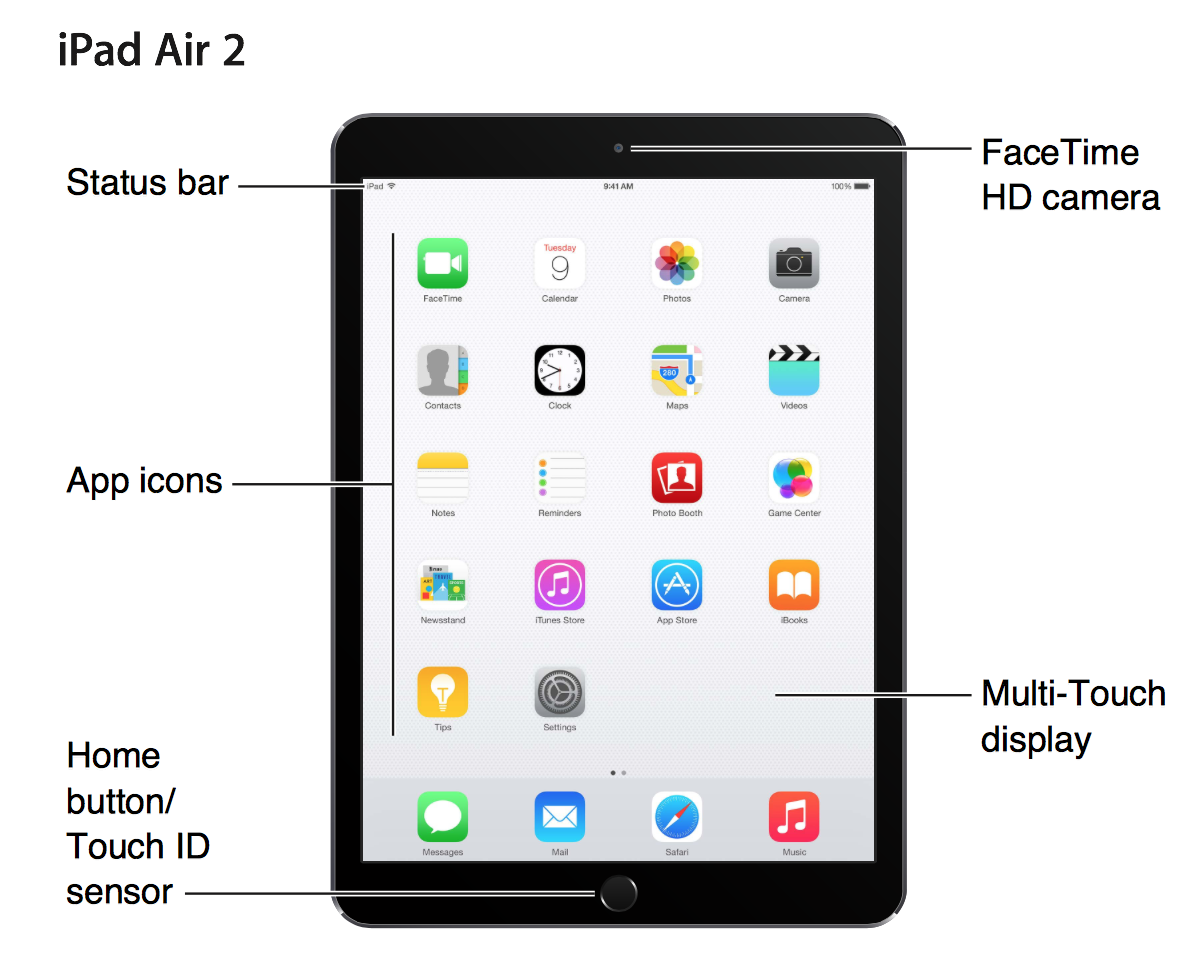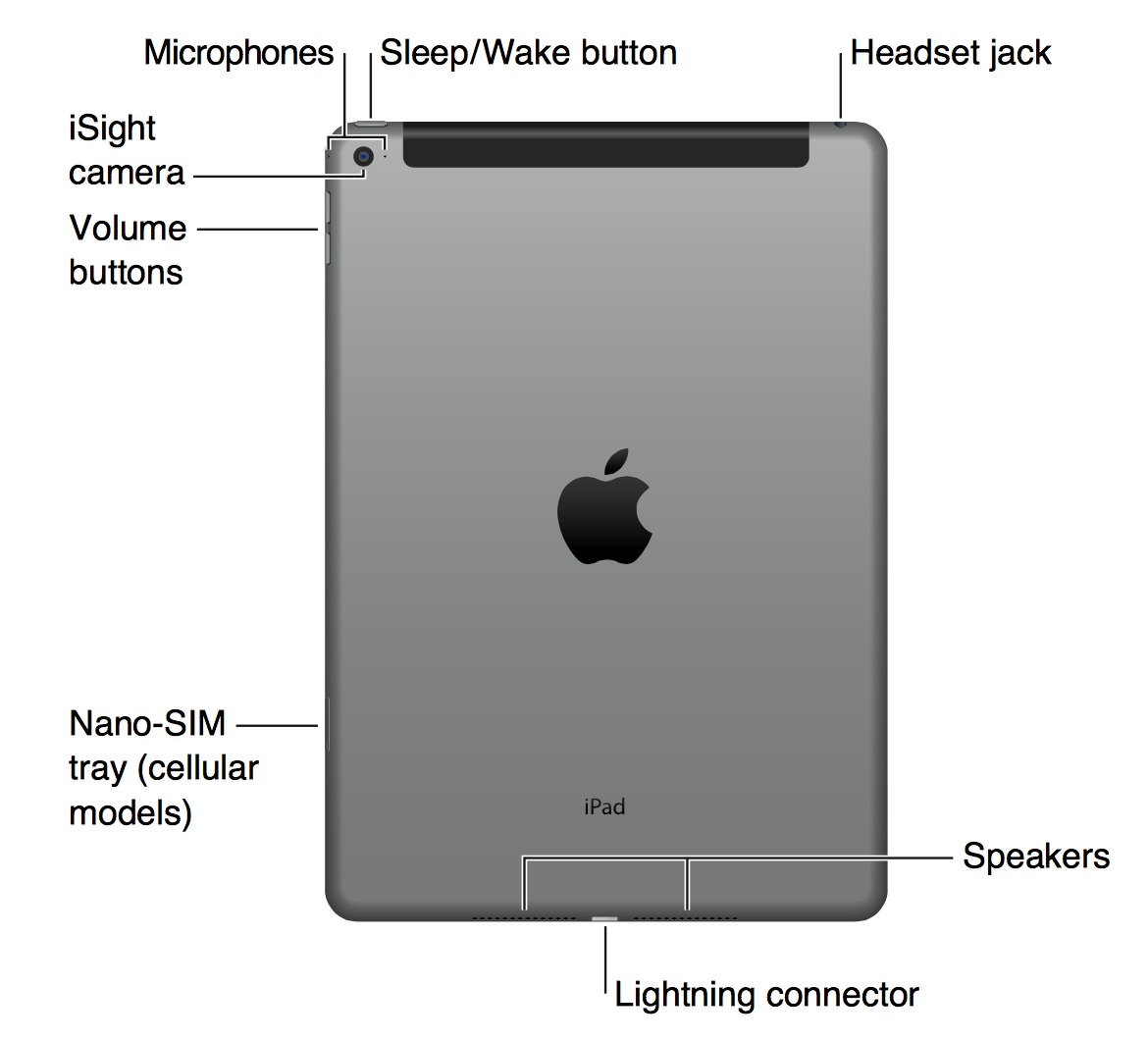Physical Orientation via touch - iPhone
http://manuals.info.apple.com/MANUALS/1000/MA1565/en_US/iphone_user_guide.pdf
http://support.apple.com/kb/TA38625
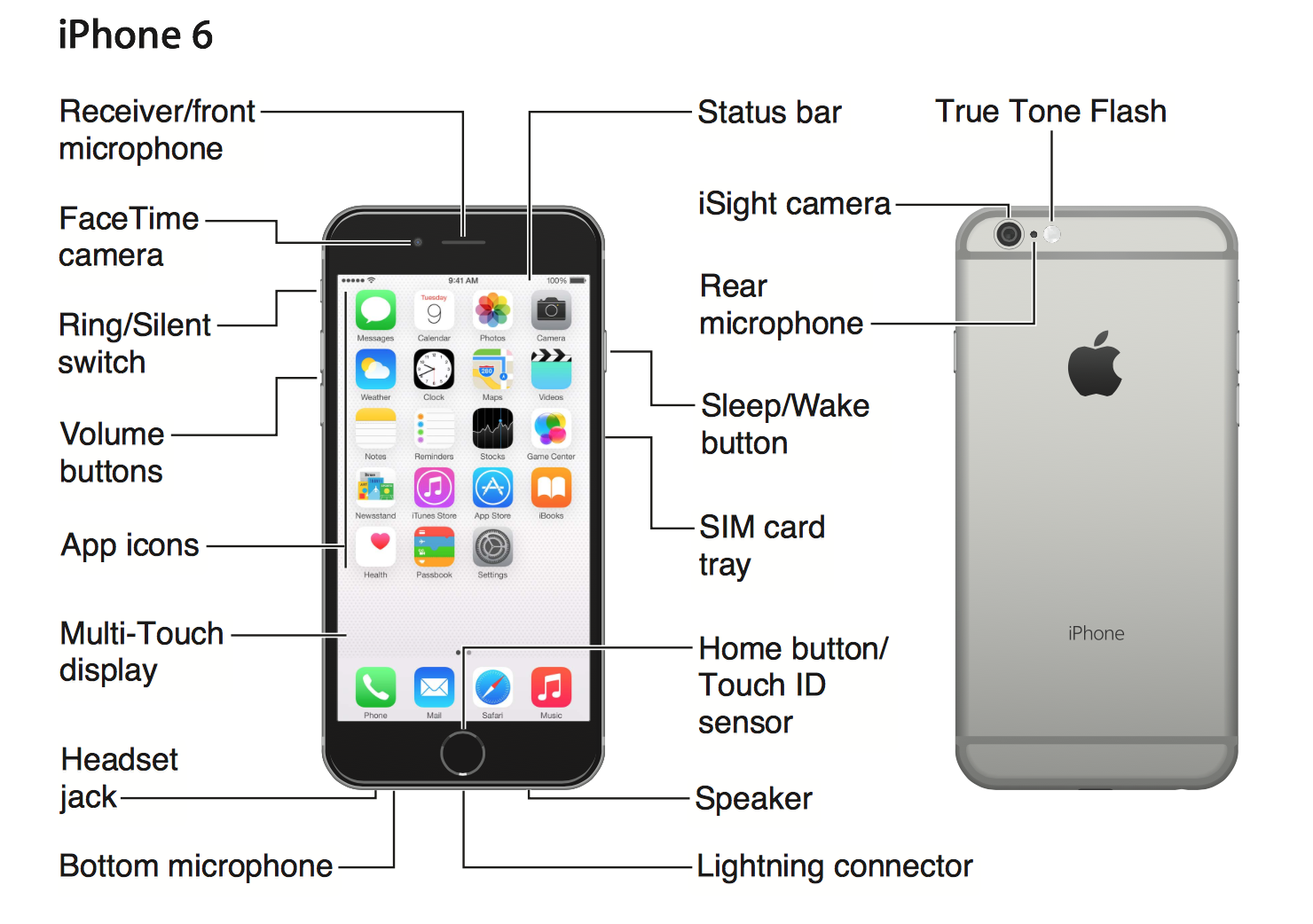 Physical Orientation via touch - iPad
http://manuals.info.apple.com/MANUALS/1000/MA1595/en_US/ipad_user_guide.pdf
Physical Orientation via touch - iPad
http://manuals.info.apple.com/MANUALS/1000/MA1595/en_US/ipad_user_guide.pdf
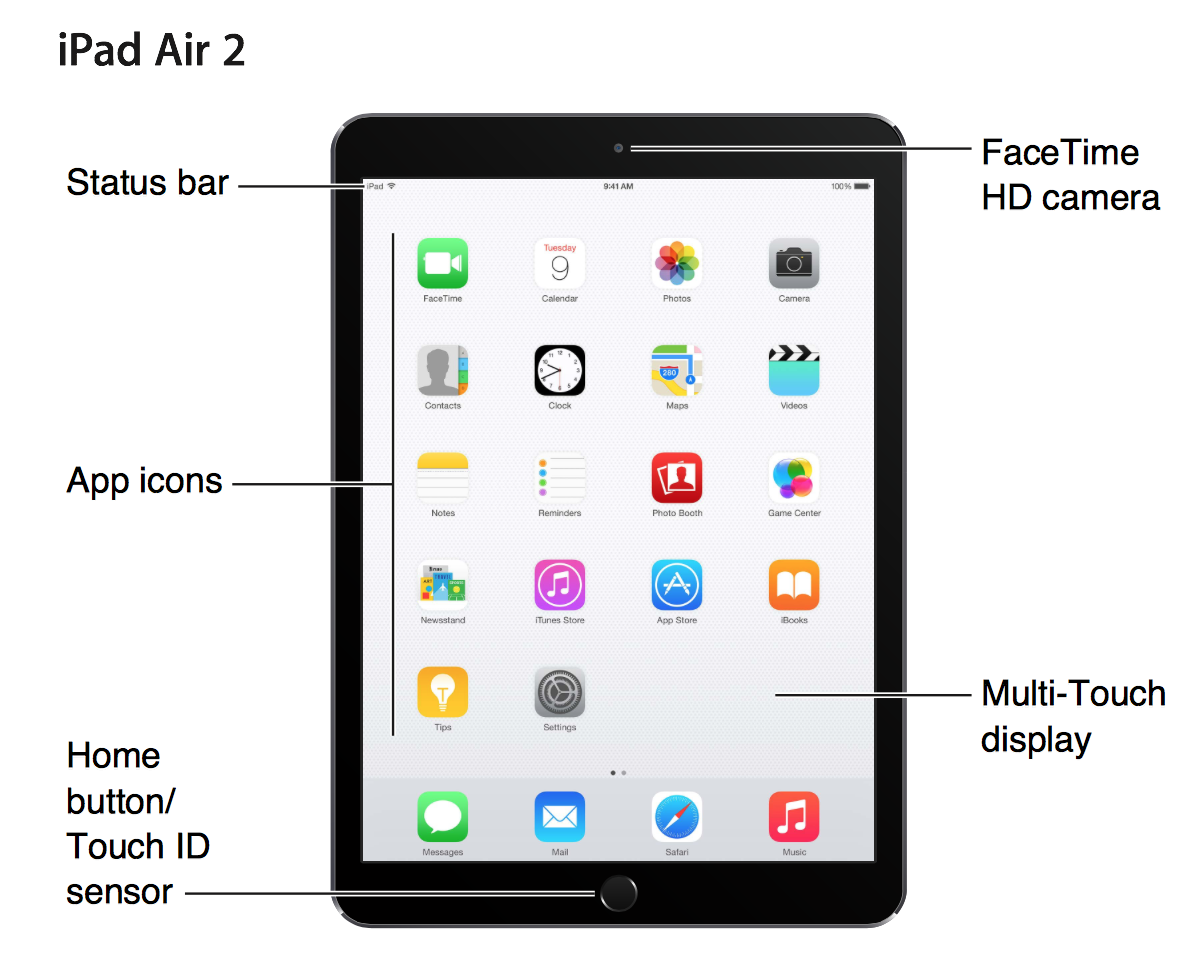
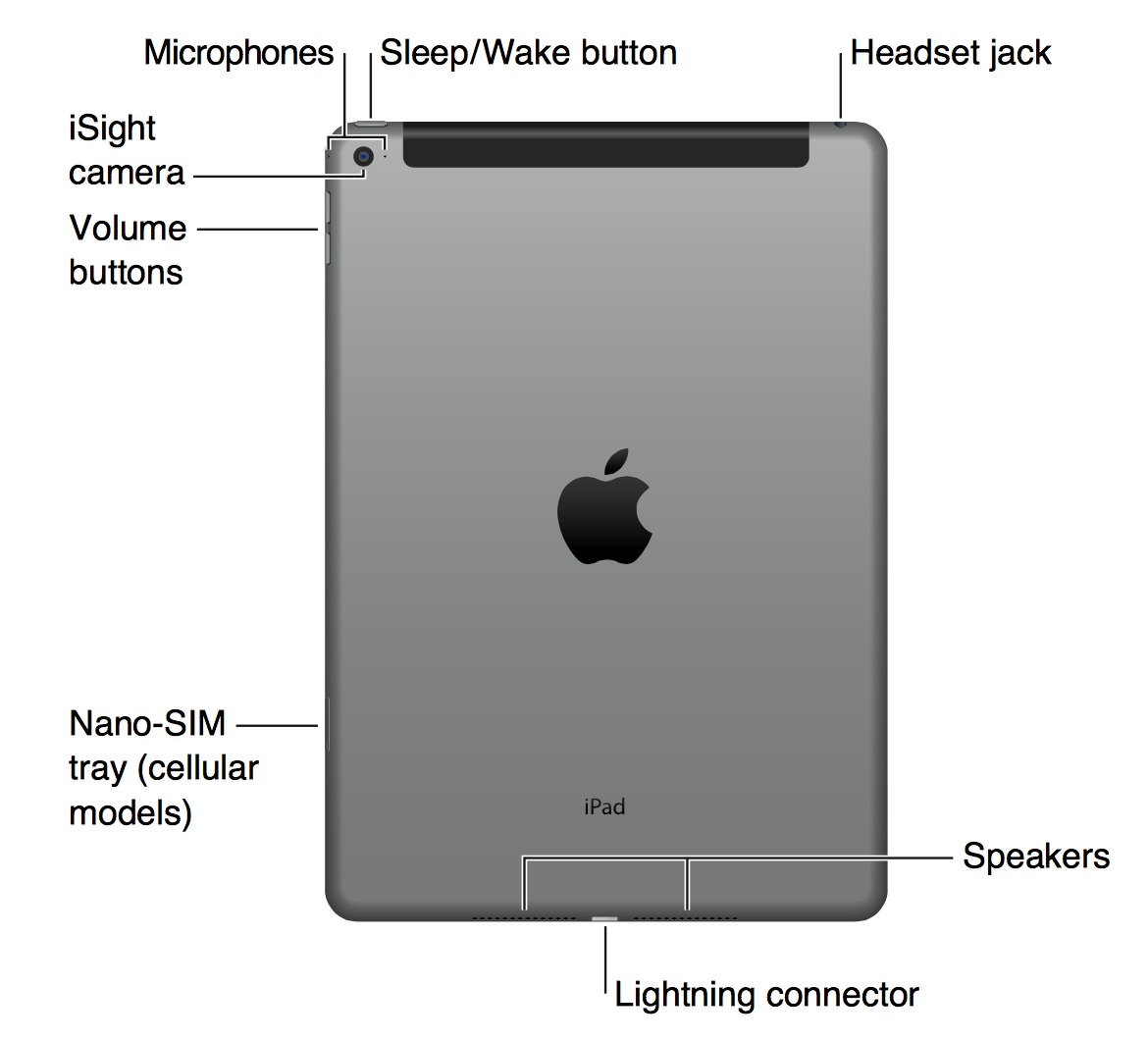
Intuitive by design, iPhone, iPad, and iPod touch also come
with assistive features
https://www.apple.com/accessibility/ios/
Siri
https://www.apple.com/ios/siri/
http://www.siriuserguide.com
Siri lets you use your voice to send messages, schedule
meetings, place phone calls, and more. Ask Siri to do things
just by talking the way you talk. Siri understands what you
say, knows what you mean, and even talks back. Siri is so
easy to use and does so much, you'll keep finding more and
more ways to use it.
Quoting from pages 61-63 of:
Getting Started with the iPhone and iOS 7
An Introduction for Blind Users
By Anna Dresner
Available from the National Brail Press
https://www.nbp.org
Anna_Dresner_Pgs61-63.pdf
VoiceOver for iOS (Turn On amd Off with Siri)
https://www.apple.com/accessibility/ios/voiceover/
VoiceOver is a gesture-based screen reader that lets you
enjoy the fun and simplicity of iOS even if you can't see
the screen. With VoiceOver enabled, just triple-click the
Home button to access it wherever you are in iOS. Hear a
description of everything happening on your screen, from
battery level to who's calling to which app your finger's
on. You can adjust the speaking rate and pitch to suit you.
Shane Aguilera - demonstrates how blind people use the iPad
https://www.youtube.com/watch?v=W7lvQkT1U18
Top iPhone Apps for the Blind & Visually Impaired
http://assistivetechnology.about.com/od/ATCAT6/tp/Top-10-Iphone-Apps-For-The-Visually-Impaired.htm
sam.wormley@gmail.com
Physical Orientation via touch - iPad http://manuals.info.apple.com/MANUALS/1000/MA1595/en_US/ipad_user_guide.pdf