Business Profiles
Theatre_Consultants_Collaborative.mp4
Apple Platform Security
https://support.apple.com/guide/security/intro-to-apple-platform-security-seccd5016d31/web
https://help.apple.com/pdf/security/en_US/apple-platform-security-guide.pdf
Every Apple device combines hardware, software, and services
designed to work together for maximum security and a
transparent user experience in service of the ultimate goal
of keeping personal information safe.
For example, Apple-designed silicon and security hardware
powers critical security features. And software protections
work to keep the operating system and third-party apps
protected. Finally, services provide a mechanism for secure
and timely software updates, power a protected app
ecosystem, and facilitate secure communications and
payments. As a result, Apple devices protect not only the
device and its data but the entire ecosystem, including
everything users do locally, on networks, and with key
internet services.
Personal Safety User Guide
https://help.apple.com/pdf/personal-safety/en_US/personal-safety-user-guide.pdf
PRIVACY
Apple products are designed to protect your privacy
https://www.apple.com/privacy/
Here's how to manage your privacy
https://www.apple.com/privacy/manage-your-privacy/
Payette Forward (settings related to privacy and security)
https://www.youtube.com/@payetteforward/videos
https://www.payetteforward.com/about-payette-forward/
Founder David Payette is a former Apple employee who has had
extensive experience with the diagnosis and repair of
hundreds of Apple products. Through one-on-one computer
lessons and Genius Bar appointments, David's first-hand
experience with actual product owners led to a singular
combination of technical expertise and the ability to
translate industry jargon into everyday language.
iCloud security overview (Turn On Advanced Data Protection)
https://support.apple.com/en-us/HT202303
End-to-end encrypted data can be decrypted only on your
trusted devices where you're signed in to your Apple
Account. No one else can access your end-to-end encrypted
data — not even Apple — and this data remains secure even in
the case of a data breach in the cloud.
Testing Browser Privacy
Web Browser Cookie Forensics
https://www.grc.com/cookies/forensics.htm
EFF -- Is your browser safe against tracking?
https://coveryourtracks.eff.org
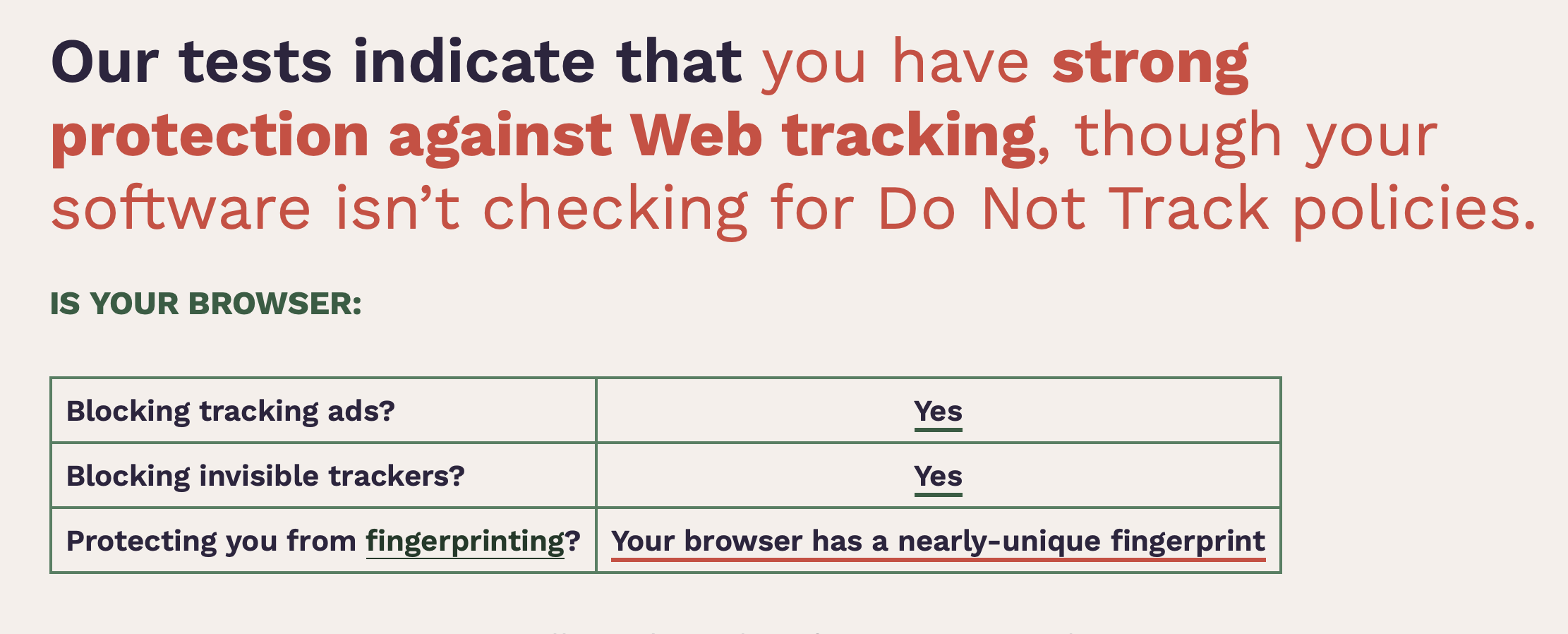 Privacy When Using the Internet - Tracking Bockers
http://edu-observatory.org/olli/Privacy/index.html#BLOCKERS
Personal Safety User Guide
https://help.apple.com/pdf/personal-safety/en_US/personal-safety-user-guide.pdf
Surveillance Self-Defense
https://www.eff.org/pages/surveillance-self-defense
Privacy When Using the Internet - Tracking Bockers
http://edu-observatory.org/olli/Privacy/index.html#BLOCKERS
Personal Safety User Guide
https://help.apple.com/pdf/personal-safety/en_US/personal-safety-user-guide.pdf
Surveillance Self-Defense
https://www.eff.org/pages/surveillance-self-defense
SECURITY
Basic Security Areas
Updates -- Keep everything updated.
Passwords -- Use a password manager.
Phishing -- Do not respond to Phishing. Ignore. Delete.
Privacy -- Block Trackers, Do not give away information.
LAN -- Take responsibility for things on the internet.
Connecting -- Use a secure internet connection and/or a VPN.
Backups -- Backup so that nothing can be lost.
Keeping your software up2date is one of the most important
things you can do to maintain your Apple product's security.
https://support.apple.com/en-us/HT201222
⓵ CHECK IF YOUR PASSWORD HAS BEEN COMPROMISED IN A DATA BREACH
https://haveibeenpwned.com
https://haveibeenpwned.com/Passwords
If your password has been detected in any of these breached
sites -- make sure you login to your account and change the
password. Every password should be unique, 16-20+
characters, randomly generated, and stored in a password
manager.
⓶ CHECK THE INTEGRITY OF YOUR PASSWORDS ON YOUR APPLE DEVICES
https://support.apple.com/guide/security/password-monitoring-sec78e79fc3b/web
Open Passwords.app > Security
iPhone/iPad/Mac can securely monitor your passwords and
alert you if they are weak or appear in known date leaks.
Make sure you login to your account and change the flagged
password(s). Every password should be unique, 16-20+
characters, randomly generated, and stored in a password
manager.
⓷ USE PASSKEYS INSTEAD OF PASSWORDS WHERE AVAILABLE
https://support.apple.com/en-us/102195
Passkeys reside on your device, not anywhere else.
Passkeys are a replacement for passwords that are designed
to provide websites and apps a passwordless sign-in
experience that is both more convenient and more secure.
Passkeys are a standard-based technology that, unlike
passwords, are resistant to phishing, are always strong, and
are designed so that there are no shared secrets. They
simplify account registration for apps and websites, are
easy to use, and work across all of your Apple devices, and
even non-Apple devices within physical proximity.
Passkeys are built on the WebAuthentication (or "WebAuthn")
standard, which uses public key cryptography. During account
registration, the operating system creates a unique
cryptographic key pair to associate with an account for the
app or website. These keys are generated by the device,
securely and uniquely, for every account.
One of these keys is public, and is stored on the server.
This public key is not a secret. The other key is private,
and is what is needed to actually sign in. The server never
learns what the private key is. On Apple devices with Touch
ID or Face ID available, they can be used to authorize use
of the passkey, which then authenticates the user to the app
or website.
No shared secret is transmitted, and the server does not
need to protect the public key. This makes passkeys very
strong, easy to use credentials that are highly
phishing-resistant. And platform vendors have worked
together within the FIDO Alliance to make sure that passkey
implementations are compatible cross-platform and can work
on as many devices as possible.
Use passkeys to sign in to apps and websites
https://support.apple.com/guide/iphone/use-passkeys-to-sign-in-to-apps-and-websites-iphf538ea8d0/ios
Apple Platform Security
https://support.apple.com/guide/security/welcome/web
Security and your Apple ID (Apple Account)
https://support.apple.com/en-us/HT201303
Surveillance Self-Defense
https://www.eff.org/pages/surveillance-self-defense
NSA: Best Practices For Securing Your Home Network
https://media.defense.gov/2023/Feb/22/2003165170/-1/-1/1/CSI_BEST_PRACTICES_FOR_SECURING_YOUR_HOME_NETWORK.PDF
MAINTENANCE
Maximizing Battery Life and Lifespan
https://www.apple.com/batteries/maximizing-performance/
http://edu-observatory.org/olli/Manage/Battery.html
Settings > Battery
Check connectivity
https://fast.com
https://www.speedtest.net/apps/ios
http://edu-observatory.org/olli/Manage/Connectivity.html
http://edu-observatory.org/olli/Connectivity/index.html
Rebooting your iPhone/iPad
https://support.apple.com/kb/ht1430
How to clean your Apple products
https://support.apple.com/en-us/HT204172
https://support.apple.com/en-us/HT207123
http://edu-observatory.org/olli/Manage/Cleaning.html
Use a microfiber cloth or microfiber wipe to remove grease,
fingerprints, sneezes, viruses, germs, and other debris.
APPLE SUPPORT
https://support.apple.com
https://support.apple.com/iphone
https://support.apple.com/ipad
https://getsupport.apple.com
800-MY-APPLE (800-692-7753)
Product Service and Repair Information
https://support.apple.com/repair/products
Apple Store - Jordan Creek Mall
https://www.apple.com/retail/jordancreek/
 Contact Apple About Security Issues
https://support.apple.com/en-us/HT201220
800-MY-APPLE (800-692-7753)
Repairs
http://edu-observatory.org/olli/Manage/Repairs.html
sam.wormley@icloud.com
Contact Apple About Security Issues
https://support.apple.com/en-us/HT201220
800-MY-APPLE (800-692-7753)
Repairs
http://edu-observatory.org/olli/Manage/Repairs.html
sam.wormley@icloud.com
Privacy When Using the Internet - Tracking Bockers http://edu-observatory.org/olli/Privacy/index.html#BLOCKERS Personal Safety User Guide https://help.apple.com/pdf/personal-safety/en_US/personal-safety-user-guide.pdf Surveillance Self-Defense https://www.eff.org/pages/surveillance-self-defense
Contact Apple About Security Issues https://support.apple.com/en-us/HT201220 800-MY-APPLE (800-692-7753) Repairs http://edu-observatory.org/olli/Manage/Repairs.html sam.wormley@icloud.com